Summer is the final semester of the 2024-2025 school year (Fall 2024, Spring 2025, & Summer 2025) here at SF State. In order to be considered for financial aid for the Summer session, please make sure that you have accomplished the following steps:
- Completed a 2024-2025 financial aid application (FAFSA or CADAA) and was awarded aid for the Fall 2024 and Spring 2025 semesters
- Recommended to be enrolled in at least half-time amount (6 units for Undergraduate students / 4 units for Graduate students)
- Inform our office of total Summer units enrolled in by accessing the "Report Summer Units" link in their Student Center
Summer Starts Here!
Summer 2025 Disbursement Dates
Summer financial aid is based off the reported summer units amount but will be adjusted based on actual enrollment. Students enrolled in fewer units than originally reported will have their aid reduced. Additionally, if students choose to add more classes after the census date of their summer session, they will not be eligible for an increase with their Grant awards.
For more information regarding important Summer dates, please feel free to review the information provided right below.
There will be no Summer disbursements from June 24 to July 8 due to the Fiscal year close out. Disbursements will resume the Wednesday after that. No exceptions can be made for pending aid within this timeframe.
| Date | Event |
| May 28 - Wednesday | First disbursement for Summer financial aid |
| August 6 - Wednesday | Last disbursement for Summer financial aid |
If a student does not receive their aid on our first disbursement date, please do not worry! Our office disburses any unreleased accepted financial aid every Wednesday for the rest of the semester as long as there are no financial aid related issues or items on a student’s To Do List or Notifications sections of their SF State Gateway.
For more information regarding how regarding how to view a disbursement, please click on the link provided down below.
| Date | Event |
| June 2 - Monday | First day of instruction |
| June 13 - Friday | Census |
| Date | Event |
| June 16 - Monday | First day of instruction |
| June 27 - Friday | Census |
| Date | Event |
| July 7 - Monday | First day of instruction |
| July 18 - Friday | Census |
Reporting Your Summer Units

In order to be awarded financial aid for the Summer semester, students must report the total amount of units they will be enrolled for during the entire Summer session. The link to access that will be available a few days after officially enrolling in Summer courses.
Please refer to the guide provided right below for a step-by-step breakdown on how to report Summer units.
Students who originally reported their Summer units but then added or dropped a class later MUST reach out to our office so that we may update their Summer units for them.
1.) Log on to your SF State Gateway with your SF State Login
2.) Find the Launchpad section of your gateway and click on Student Center
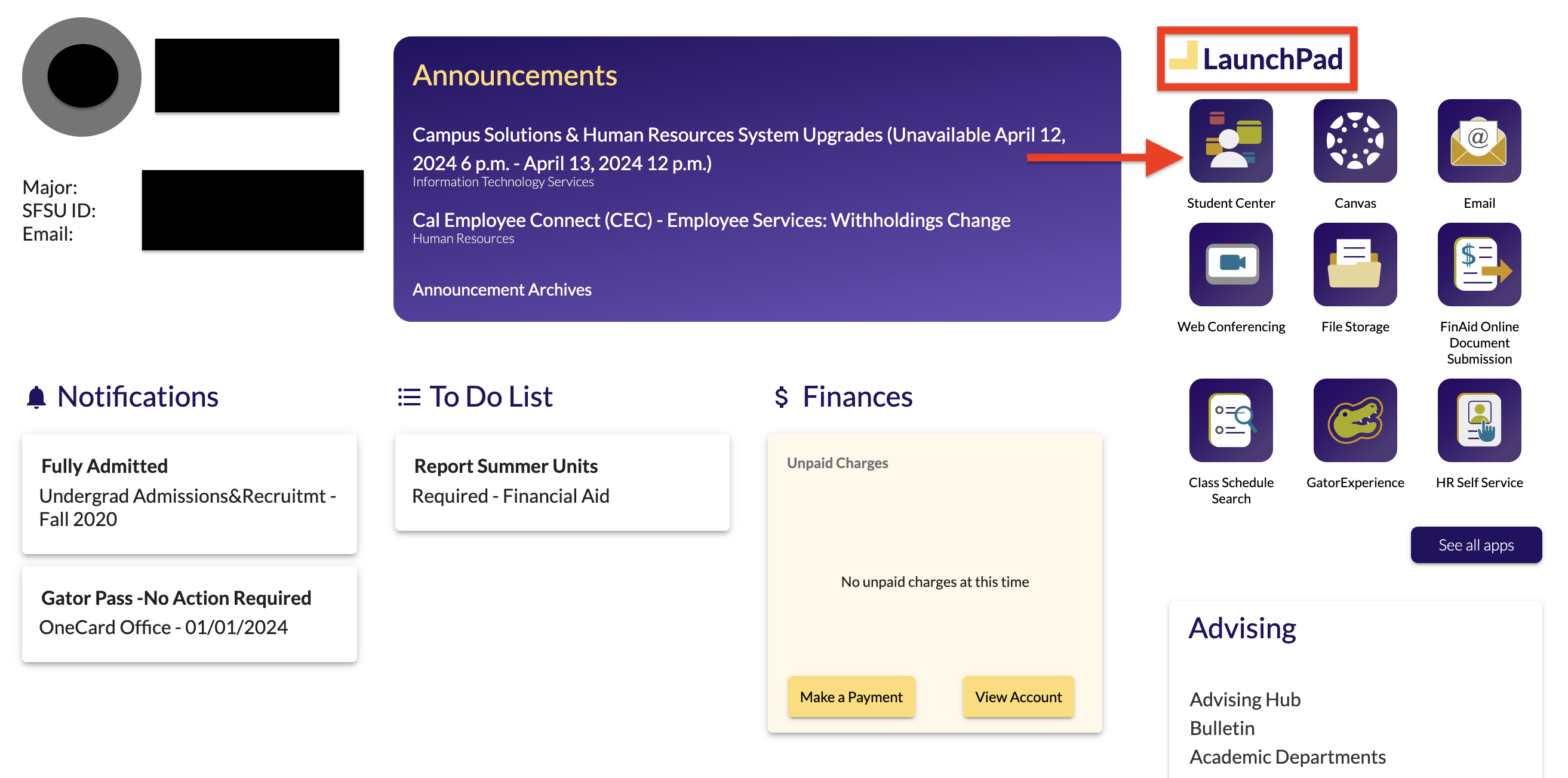
3.) Once at the Student Center, go to the Finances section and click on "View Financial Aid"
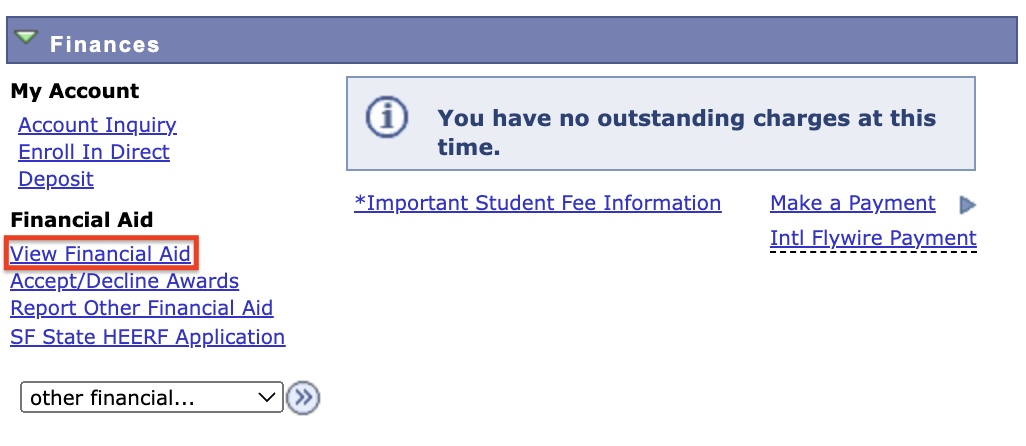
4.) Select the aid year "2025"
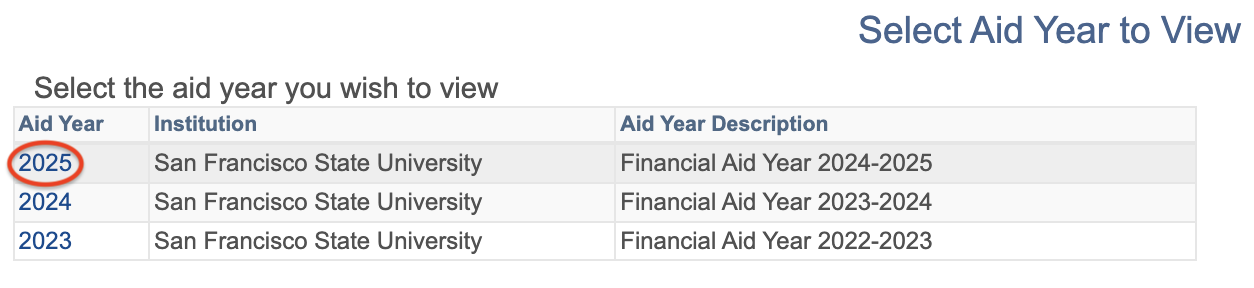
5.) Find and click on the "Report Summer Units" link located above the 2024-2025 award amounts
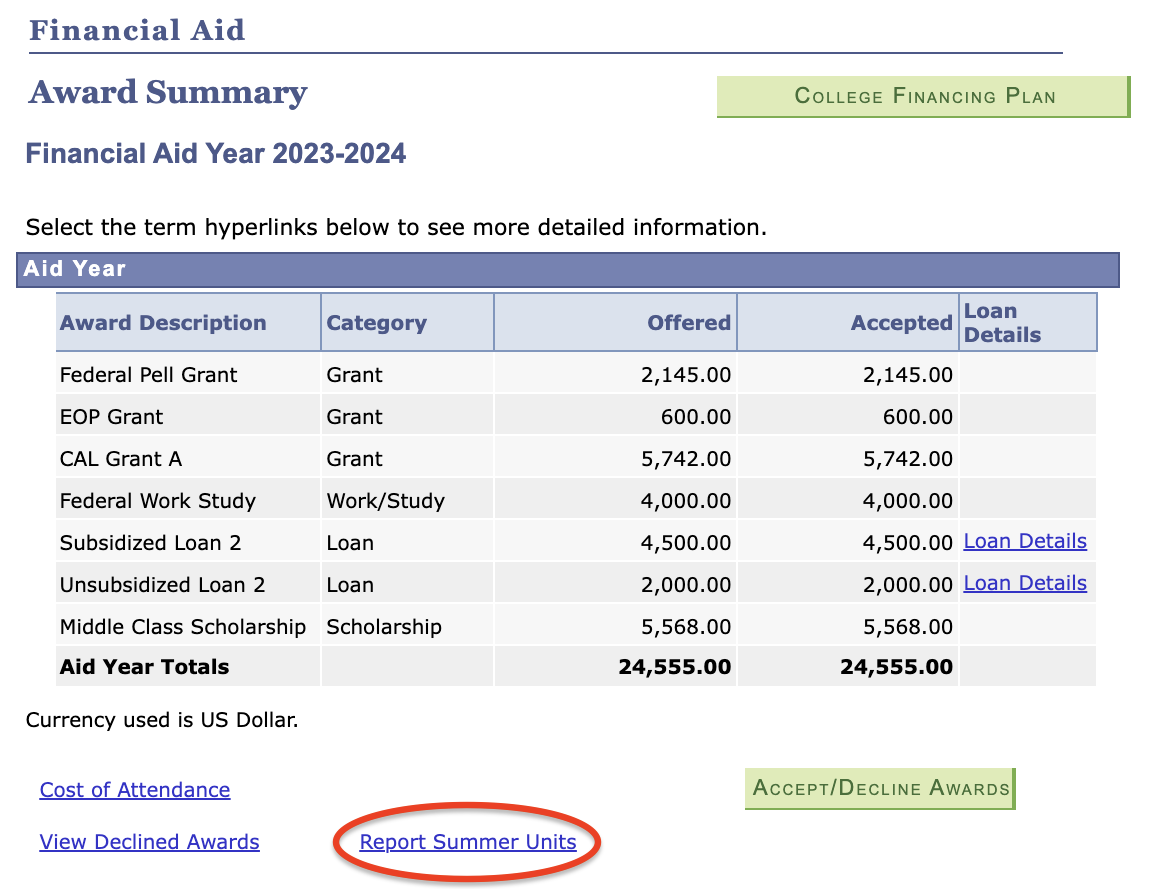
6.) Complete all the sections that are highlighted with the red circle/rectangle:
- Report total units for the entire Summer semester
- Click on checkbox in order to confirm the amount of units listed
- Select "Submit" to finish the process
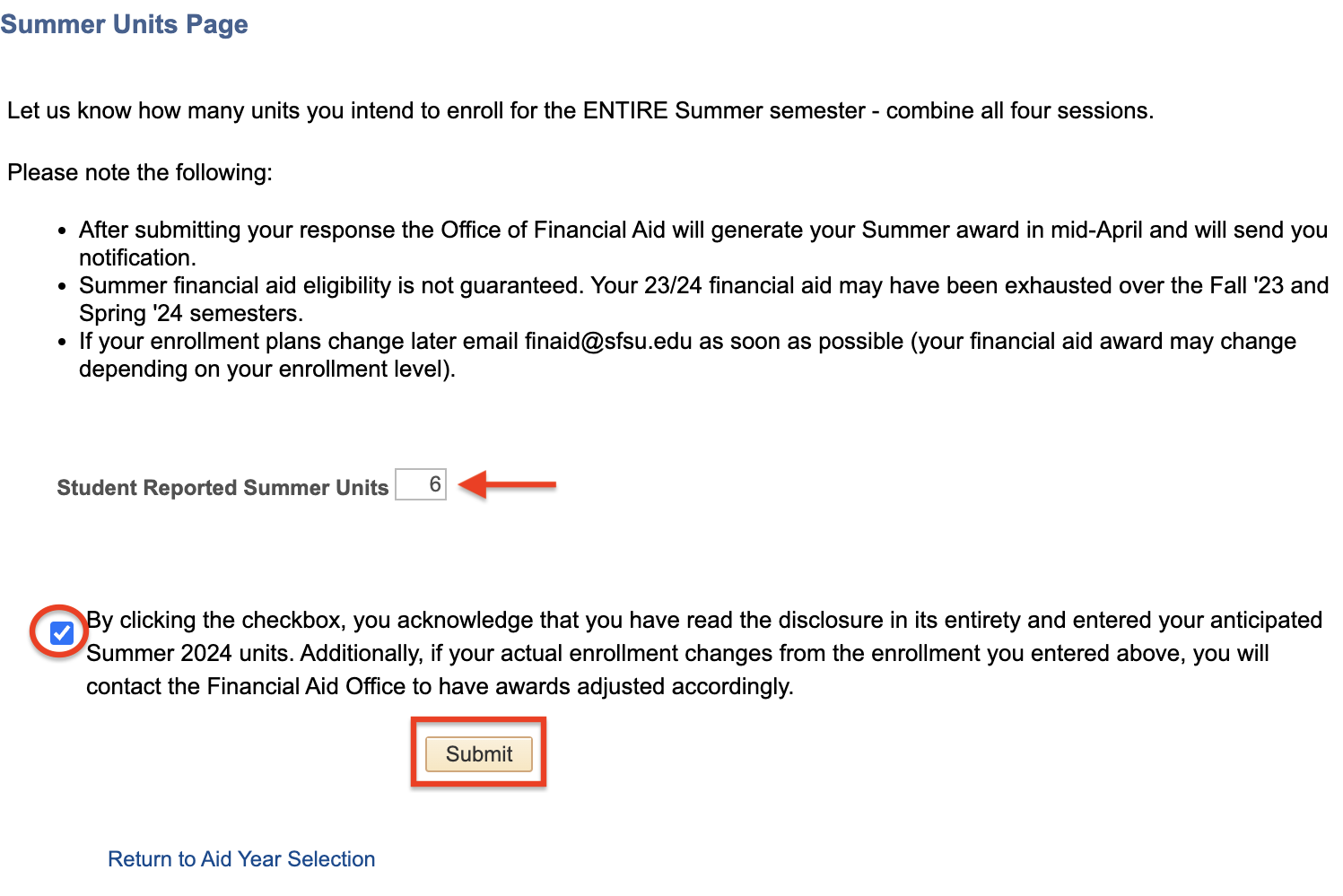
NOTE: Summer 2025 financial aid awards will be posted on the 2024-2025 financial aid awards summary page once it is available in their Student Center. Students who completed these steps will be notified directly through their SF State e-mail when this happens. Please wait until then.
Frequently Asked Questions (FAQs) regarding Summer financial aid
1.) Log on to your SF State Gateway with your SF State Login
2.) Find the Launchpad section of your gateway and click on Student Center
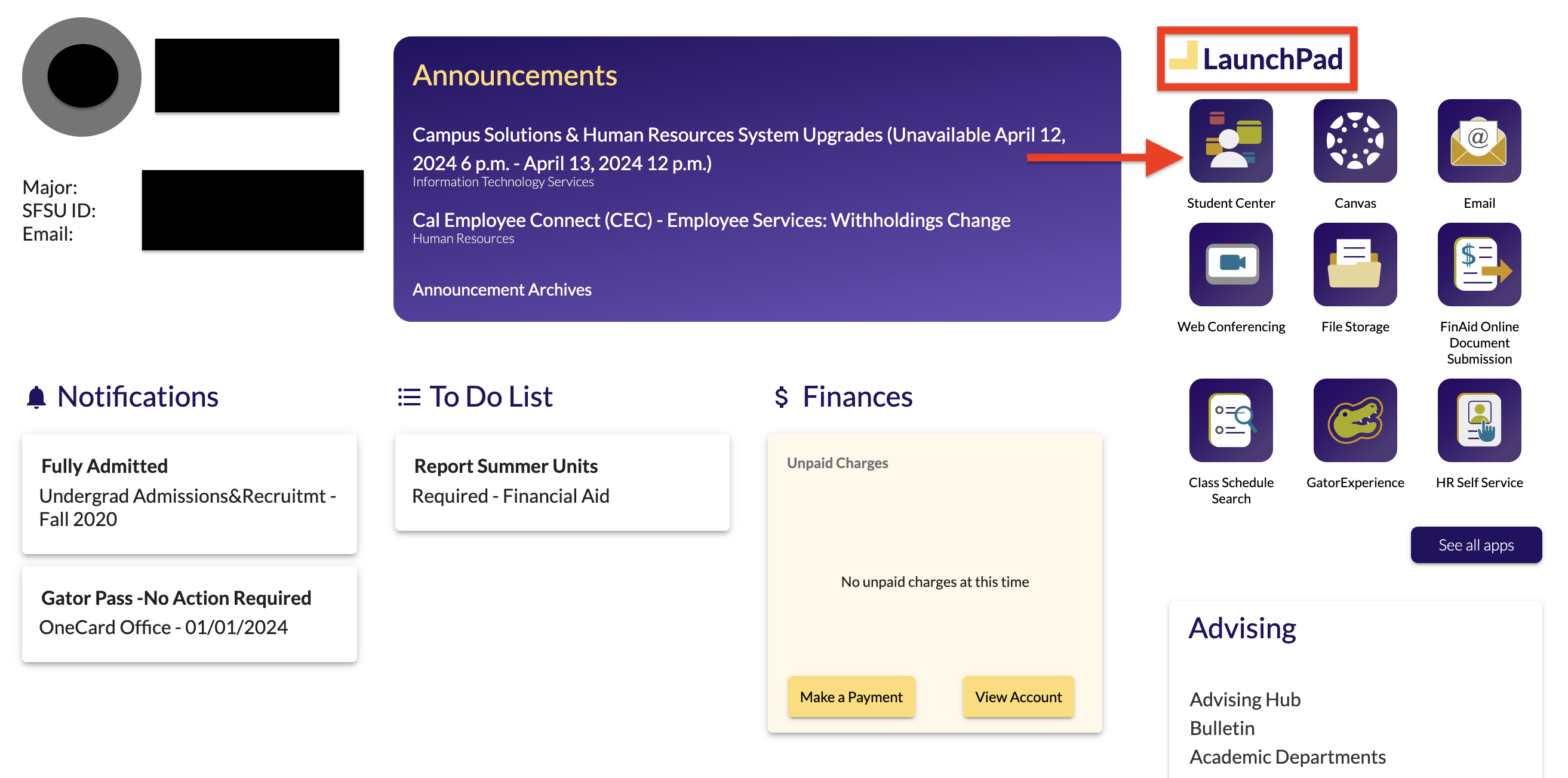
3.) Once at the Student Center, go to the Finances section and click on "View Financial Aid"
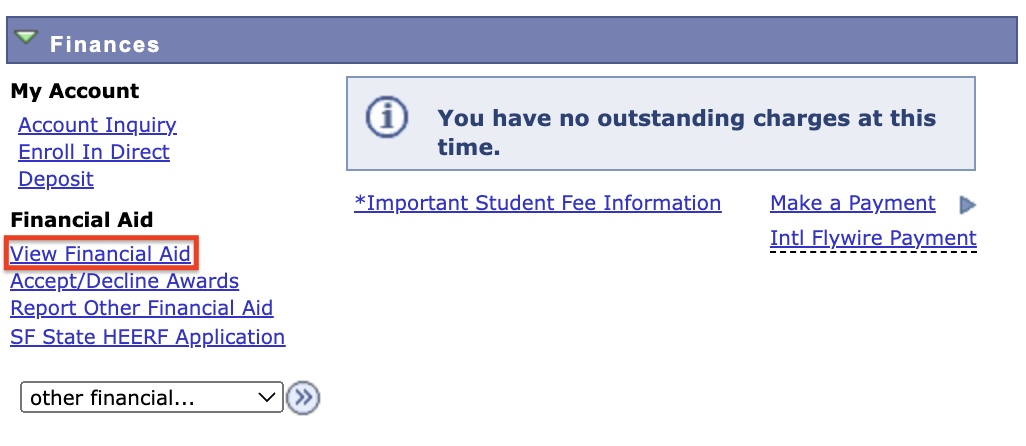
4.) Select the aid year "2025"
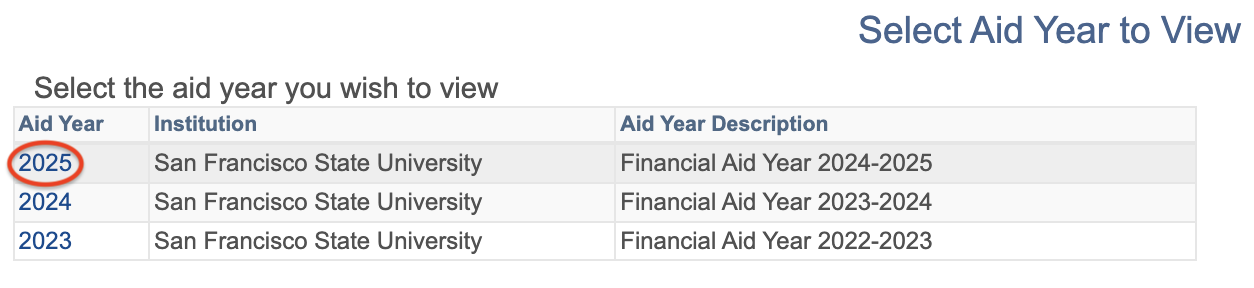
5.) Find the Terms section and you should be able to view your Summer financial aid awards towards the bottom of the page
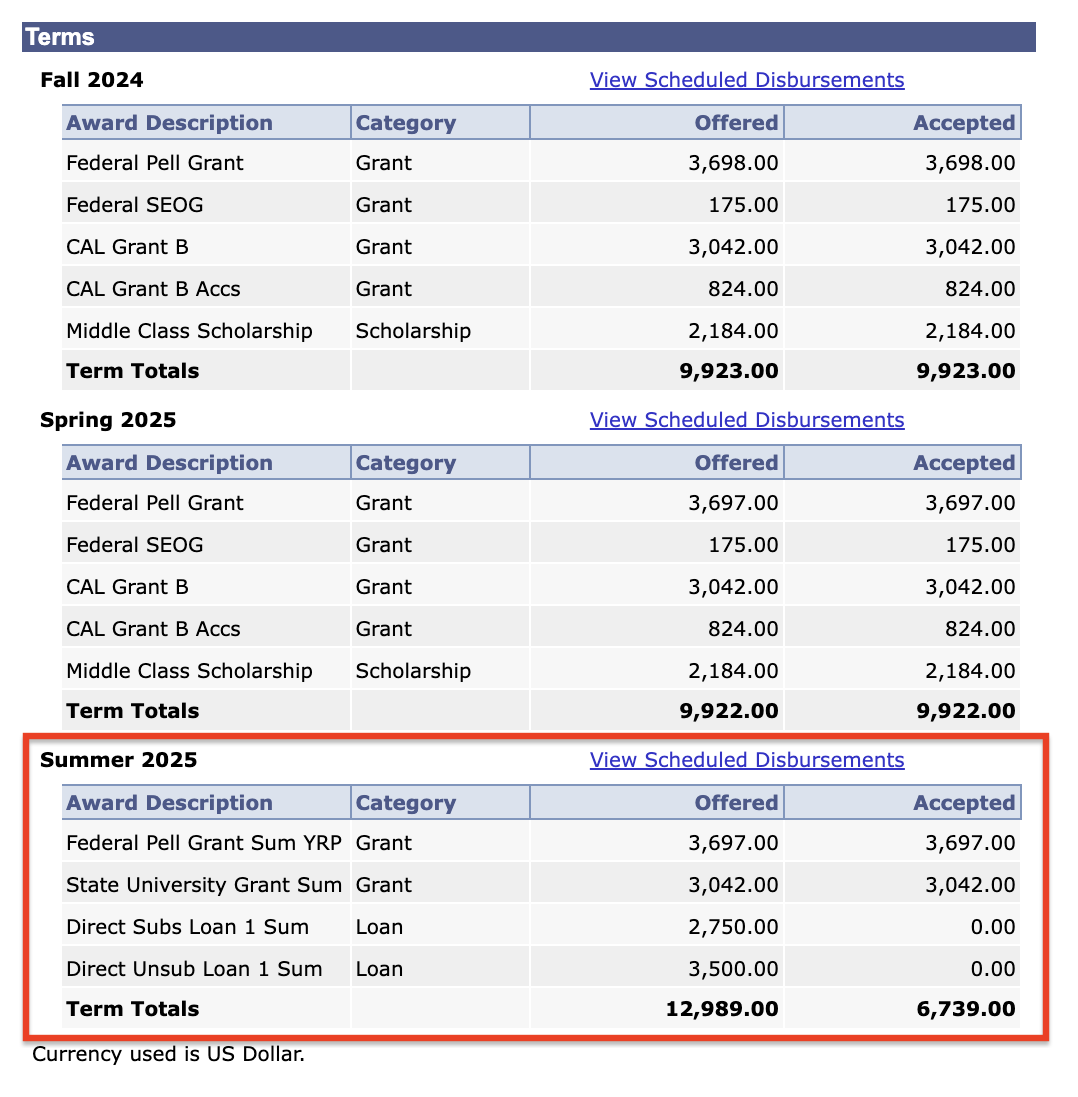
For a step-by-step guide on how to view your Summer financial aid disbursement(s), please click on the link provided right below.
There are several types of financial aid available for students interested in enrolling in summer courses:
| Award Type | Unit Requirement | Description |
|---|---|---|
| Federal Pell Grant | 1 unit - Amounts will be based off Student Aid Index (SAI) number |
Year round Pell is available! Undergraduate Students may receive up to 150% of Pell Grant for one academic year.
Students who did not receive the maximum amount of Pell during the Fall & Spring semesters (Because they were enrolled in less than 12 units) will be re-offered their remaining Pell eligibility. |
| State University Grant (SUG) |
1 unit - Undergraduate students 4 units - Graduate students |
Undergraduate or Graduate students who were awarded either the Cal Grant B or the SUG itself during the Fall 2024 & Spring 2025 semesters could be eligible for SUG in Summer 2025. |
| Summer Enrollment Grant (SEG) | 6 units | Undergraduate students who were awarded either the Cal Grant A or the Middle Class Scholarship (MCS) during the Fall 2024 & Spring 2025 semesters could be eligible for SEG in Summer 2025. |
| Federal Direct Loans |
6 units - Undergraduate students 4 units - Graduate students |
Undergraduate and Graduate students who did not use the maximum amount of their Subsidized & Unsubsidized Loans during the Fall 2024 & Spring 2025 semesters will be re-offered their remaining loan eligibility. Click here for more information on how much a student can borrow in Direct Loans |
| PLUS Loans |
6 units - Undergraduate students 4 units - Graduate students |
Parent PLUS Loan - Undergraduate student Graduate PLUS Loan - Graduate student Requires a credit check approval for either the Parent or the student themself. There is a separate application for the Summer 2025 semester apart from the Fall 2024/Spring 2025 semesters. The Summer application will be opened on April 2025. |
| Alternative Loans |
6 units - Undergraduate students 4 units - Graduate students |
Requires a credit check approval from a lender outside of SF State. Students must have started the process by late April 2024 or early May 2025 to ensure the Loan will disburse by their designated Summer disbursement date. |
Students MUST register for Summer classes and report their total units for the Summer in order to receive a financial aid offer.
Students will be given a designated date on when they may register for their Summer classes as listed in their Student Center. Please visit the Registrar's Office to learn more about registration and important dates/deadlines for the Summer 2025 semester. For a more detailed breakdown of these dates, please click on link provided right below.
When it comes to any fees, payments, refunds, or direct deposit inquiries, please contact the Bursar's Office directly. They handle all the processing for those. For more information regarding Summer 2025 tuition & fees, please click on the link provided right below.
Summer Information Sessions
The Office of Student Financial Aid is here to help you understand how the Summer financial aid process works here at SF State! If you are taking any classes for the Summer 2025 semester or may be interested in doing so, you are more than welcome to join us for any of that are listed.
