Welcome to all our Spring Start Students!
To ensure that our office is able to award you the financial aid you are qualified for the Spring 2026 semester, please be sure to complete the following steps:
- File the correct financial aid application for the academic year 2025-2026
- List SF State as your top school of choice on your application (School code: 001154)
If you have not completed both of these two steps, please click on the form links below in order to start or make a correction with your application.
If your financial aid application has been received you can already view your Spring 2026 offers now. See below for more information.
Spring Starter To Do List Guide
One common mistake that many of our Spring starters make is submitting the incorrect financial aid application year. Depending on which academic year or specific semester you'll be attending, please make sure to submit the correct application year so that we may be able to award you the financial aid you qualify for.
Please feel free to review the table listed right below regarding which application year to submit for the semester(s) you'll be attending.
| Year | Semesters |
| 2025-2026 FAFSA/CADAA | Fall 2025, Spring 2026 and Summer 2026 |
| 2026-2027 FAFSA/CADAA | Fall 2026, Spring 2027 and Summer 2027 |
Another common issue that delays students from being awarded are pending financial aid related items on their To Do List. This is usually because there's an issue with their application or they may have been selected for a Verification (Further review). Students cannot be awarded their financial aid package unless these pending items have all been submitted, reviewed, and cleared from their To Do List.
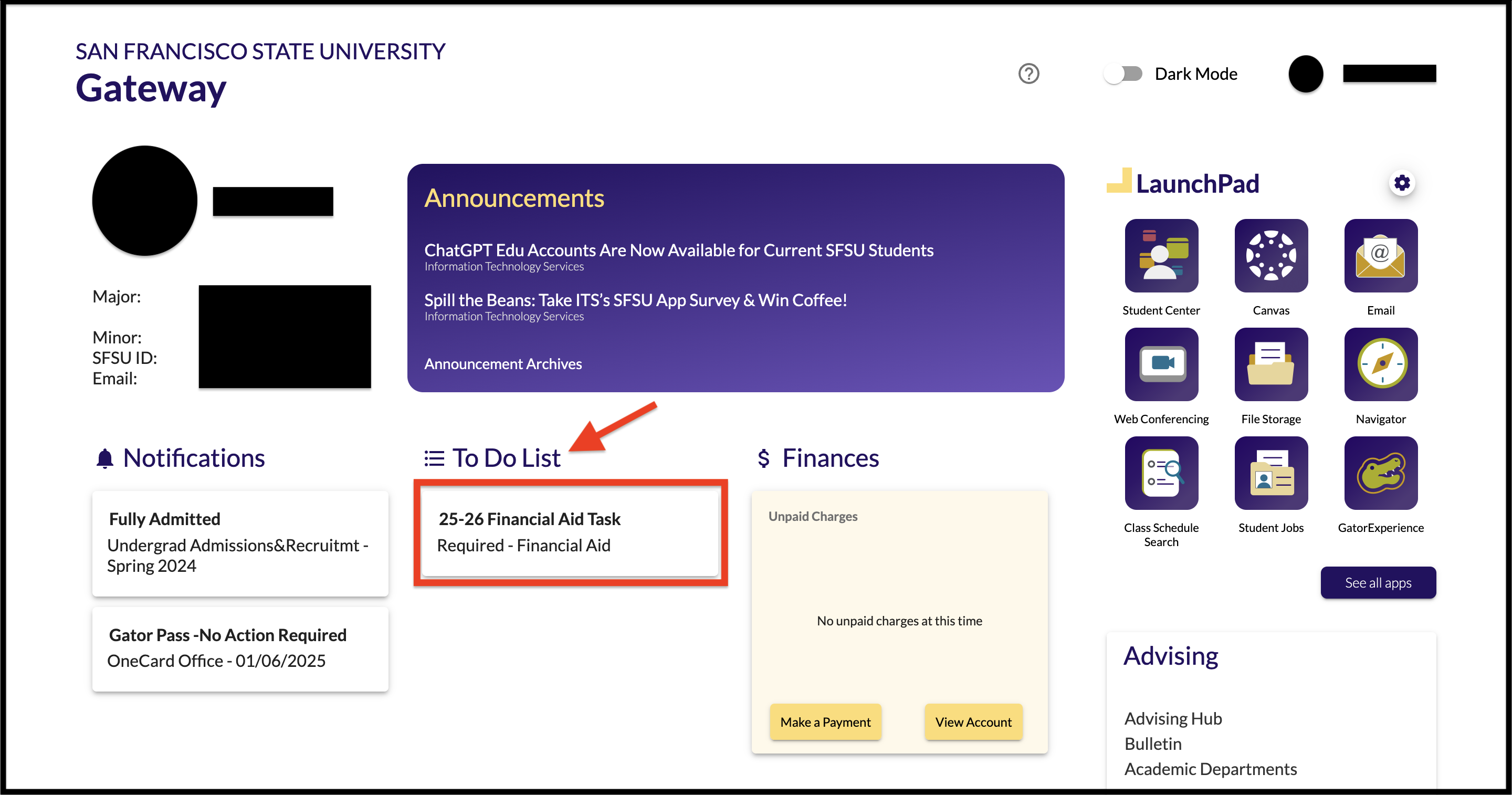
For more information regarding the submission process or why we may have to verify student applications, please click on the links provided right below.
Full-time units = 100% Grant/Scholarship disbursement
Half-time units = 100% Loan disbursement
The Student Aid Index (SAI) is what determines which awards a student can be initially awarded. However, the amount of units a student is enrolled is the main factor that determines how much of that award can be given.
In order to receive the full amount for their Grants & Scholarship awards, students are highly encouraged to be in full time status. If they are unable to for any reason, we still recommend being in at least half-time status to receive a partial amount.
For a general guide regarding how financial aid awards may disburse depending on the amount of units a student takes, please refer to the table listed right below.
| Award Type | Undergraduate Students (Units per semester) | Graduate Students (Units per semester) |
| Grants |
12 units = 100% disbursement 6 units = 50% disbursement |
7 units = 100% disbursement 4 to 6 units = 50% disbursement |
| Loans | 6 units = 100% disbursement | 4 units = 100% disbursement |
| Scholarships | Varies depending on Scholarship requirements | Varies depending on Scholarship requirements |
Frequently Asked Questions (FAQs) regarding financial aid process
1.) Log on to your SF State Gateway with your SF State Login
2.) Find the Launchpad section of your gateway and click on Student Center
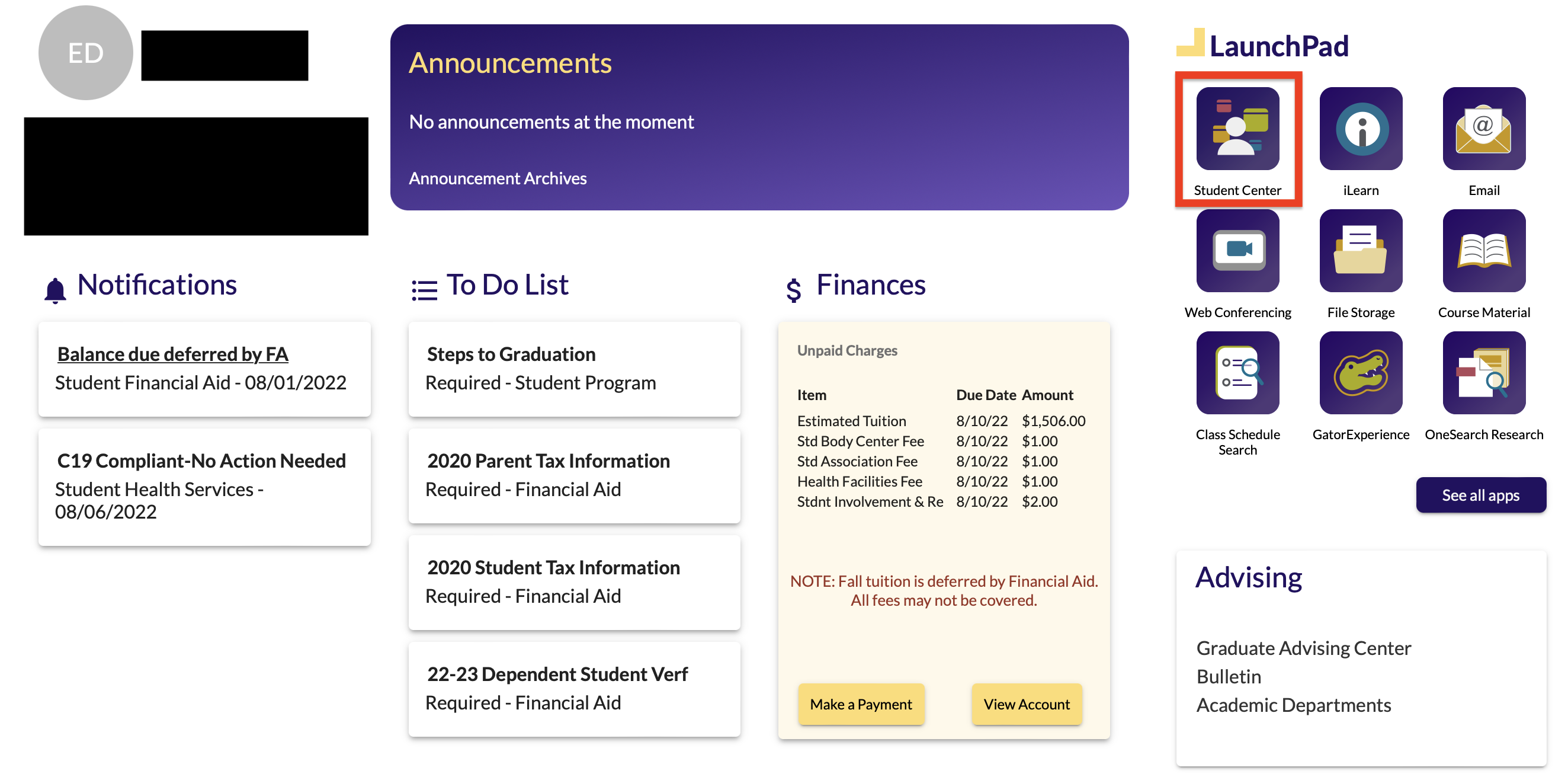
3.) Once at the Student Center, go to the Finances section and click on View Financial Aid
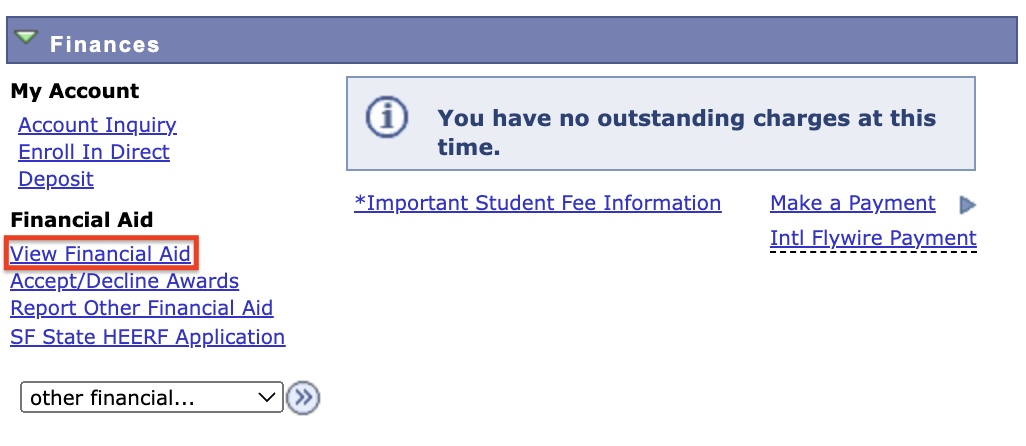
4.) Click on the designated academic year that you will be attending
Ex. 2025-2026 school year - Fall 2025, Spring 2026 and Summer 2026
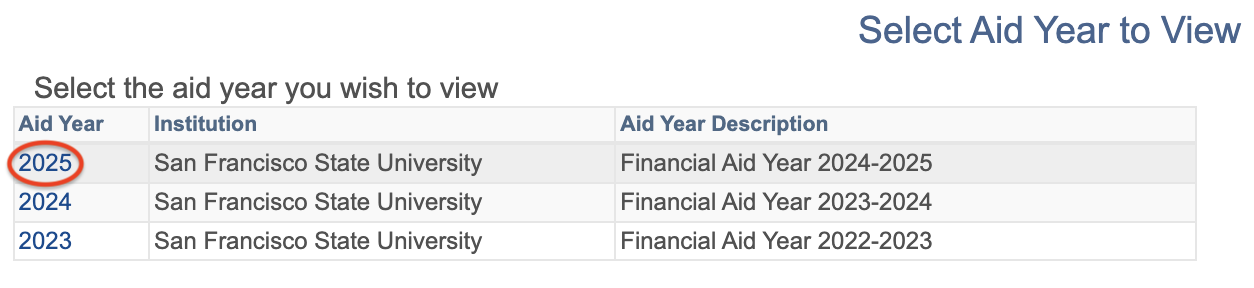
5.) Your can now see your financial aid award package for the academic year you will be attending
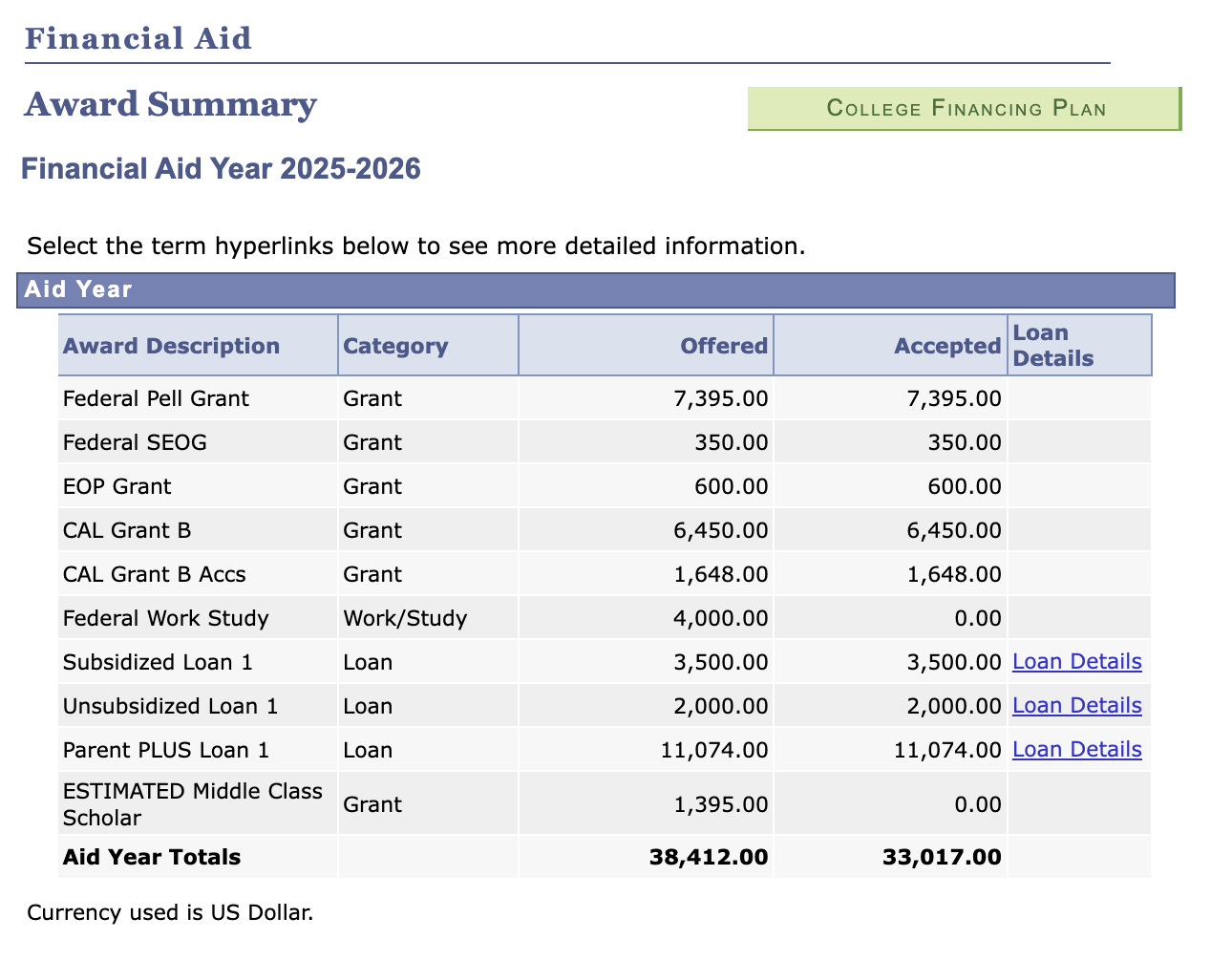
NOTE: Your financial aid offer will always be broken down into two - Half for Fall and half for Spring. There is no process using all your awards just for one semester (Unless you are admitted only for the Spring semester)
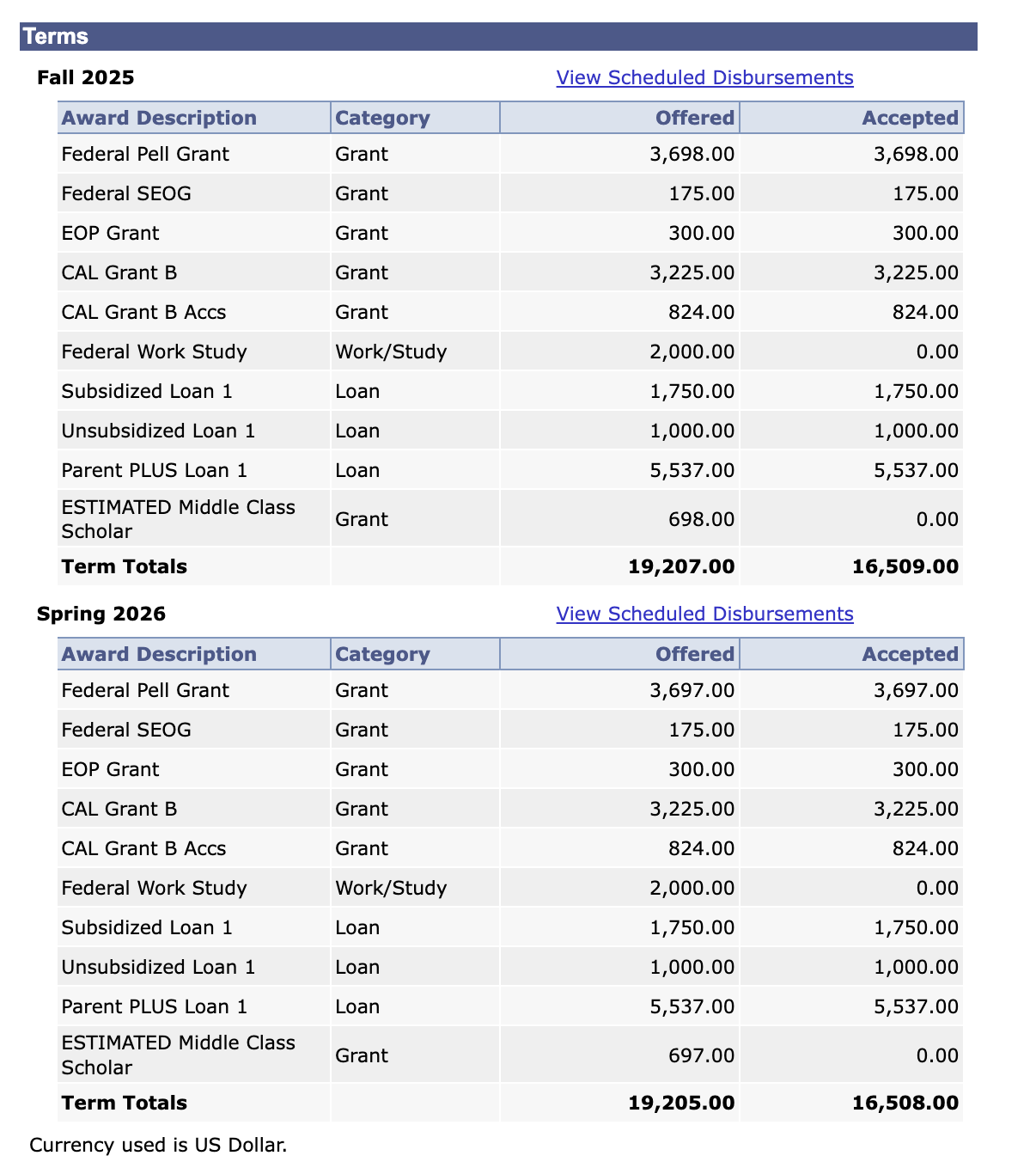
Only Loan offers NEED to be manually accepted by the student! Grants, Scholarships and Federal Work-Study awards are automatically accepted by the system on the student's behalf.
In order to accept or decline your financial aid awards, you must:
1.) In the Student Center page, go to the Finances section and click on Accept/Decline Awards
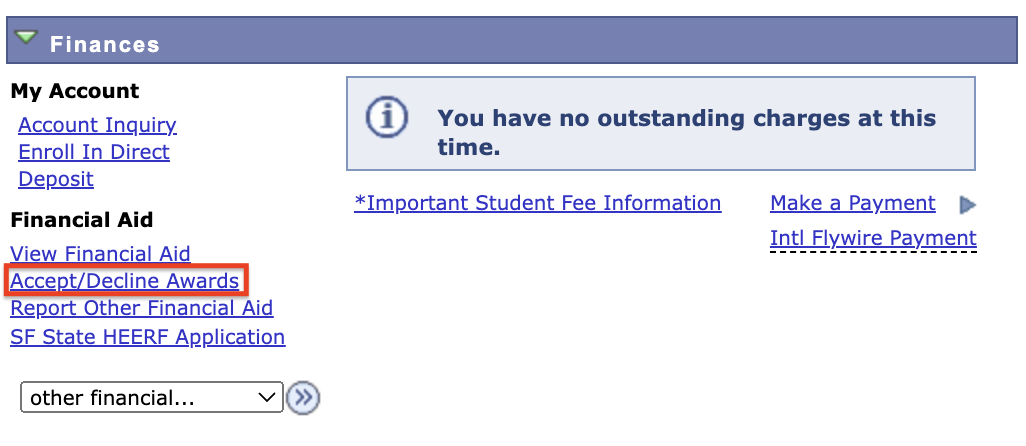
2.) Click on the designated academic year that you will be attending
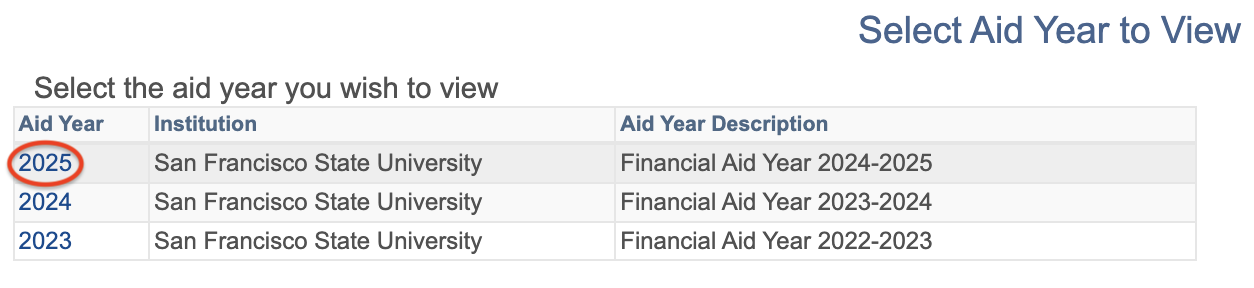
3.) Find the awards you would like to either accept or decline
4.) Once you've decided on what to do, click on the checkbox of the award you're taking action with under the "Accept" or "Decline" column
5.) Click "Submit" to confirm the action being taken
NOTE: Once the checkbox is selected, students should be able to edit the Loan amounts that they are accepting. The Accept All or Decline All buttons are also a faster option to confirm if the Loan amounts don't need to be edited.
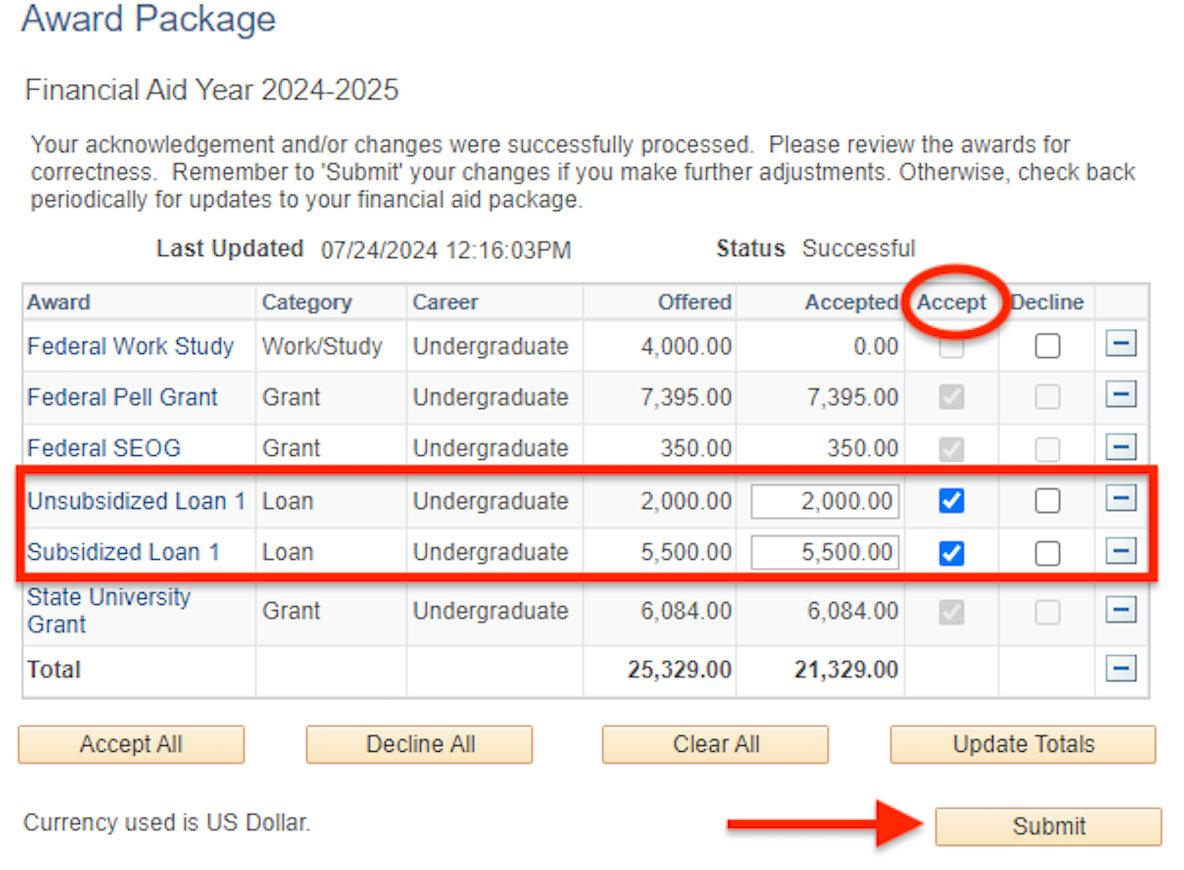
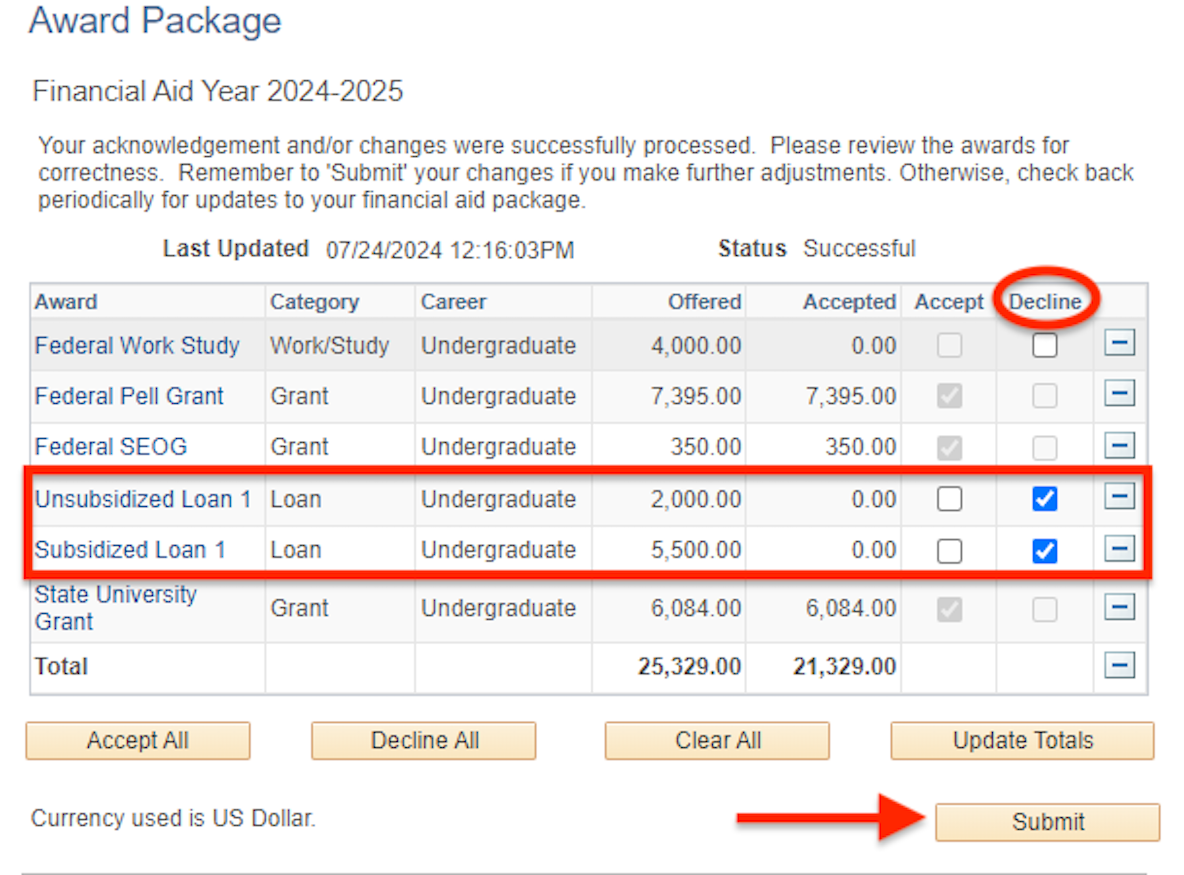
6.) Select either "Yes" or "No" to finish the accept/decline process
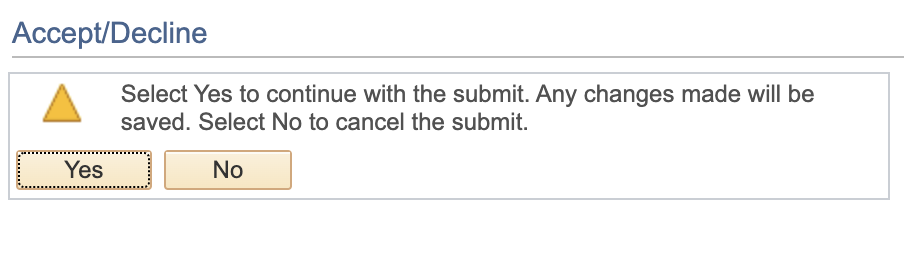
7.) A confirmation message will appear to let the student know that the accept/decline process was successfully completed.
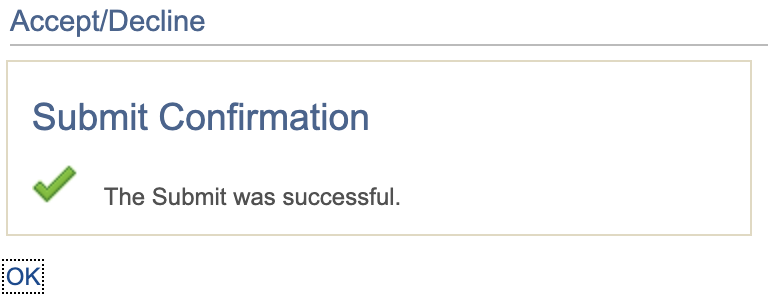
If a student's "Pending Financial Aid" is GREATER THAN their "Outstanding Charges," all their fees should be COVERED by their financial aid.
If a student's "Pending Financial Aid" is LESS THAN their "Outstanding Charges," the difference between the two is what they will have to PAY out of pocket.
1.) Log on to your SF State Gateway with your SF State Login
2.) Find the Finances section of your gateway and click on View Account
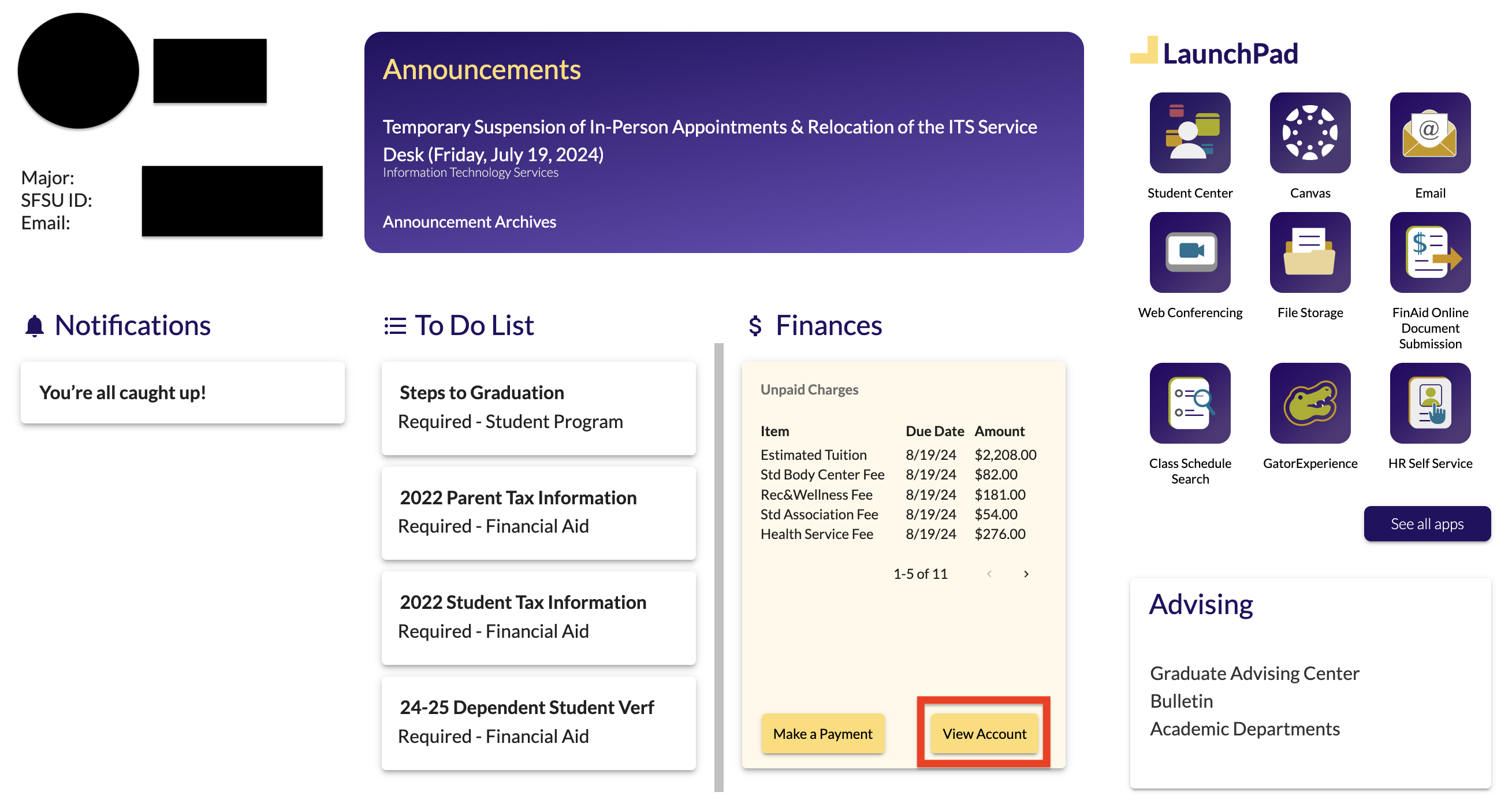
3.) There should be two sections that you want to focus on in order to determine financial aid coverage:
| Outstanding Charges | What a student owes in fees |
| Pending Financial Aid | How much the student is expected to receive from their financial aid disbursement |
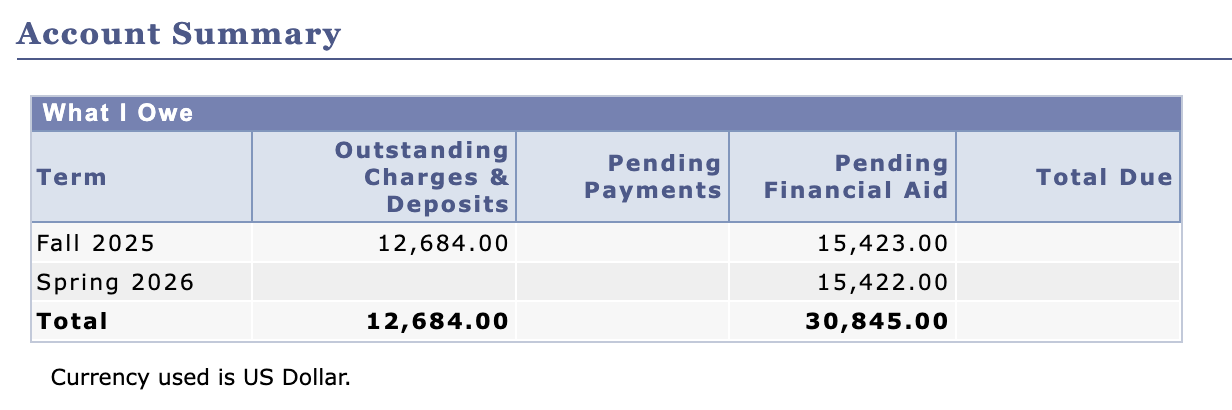
If a student's Pending Financial Aid amount is not what they expected, please make sure to review the following:
- Student accepted all their Loan offers as shown in their 2024-2025 financial aid package
- There are no financial aid related items on their To Do List
- There are no financial aid related items on their Notifications or Holds & Alerts sections (Examples: Tuition Exemption - AB 540 Hold, FA Cal Grant Hold, FA SAP Hold, etc.)
DISBURSEMENT - The payment of a student's accepted financial aid awards towards their current charges all at once.
We will disburse a student's financial aid to their tuition charges first and any additional University fees after that (Ex. On-campus housing fees) .
For the Fall & Spring terms - Our office disburses any unreleased accepted financial aid every Wednesday for the rest of the semester as long as there are no financial aid related issues or items on a student's To Do List or Notifications sections of their SF State Gateway.
For more information regarding how to view your disbursement, please click on the link provided down below.
A student's accepted financial aid awards will always disburse towards their charges first. Students can only use their awards to pay for other expenses if there are leftover funds after everything is paid off.
If a student is not living on-campus or has any leftover aid after their financial aid disbursement, they should receive their refund from the Bursar's Office based on:
| Set-Up | Timeline |
| Enrolled in Direct Deposit | 3 to 5 business days from disbursement date |
| Not enrolled in Direct Deposit | 1 to 2 weeks as a mailed check from disbursement date (Sent to listed mailing address on Student Center) |


