DISBURSEMENT - The payment of a student's accepted financial aid awards towards their current charges all at once.
From the beginning until the end of the Fall and Spring semesters - Our office will disburse any unreleased accepted financial aid every Wednesday, as long as there are no financial aid related issues or items on the student's To Do List or Notifications sections of their SF State Gateway.
Content Breakdown
How do I view my financial aid disbursements?
The best way for our students to view and track their financial aid disbursement(s) is through their Account Activity located in their Student Center. For more information on how to access locate and access that feature, please refer to the step-by-step guide listed right below.
1.) Log on to your SF State Gateway with your SF State Login
2.) Find the Launchpad section of your gateway and click on "Student Center"
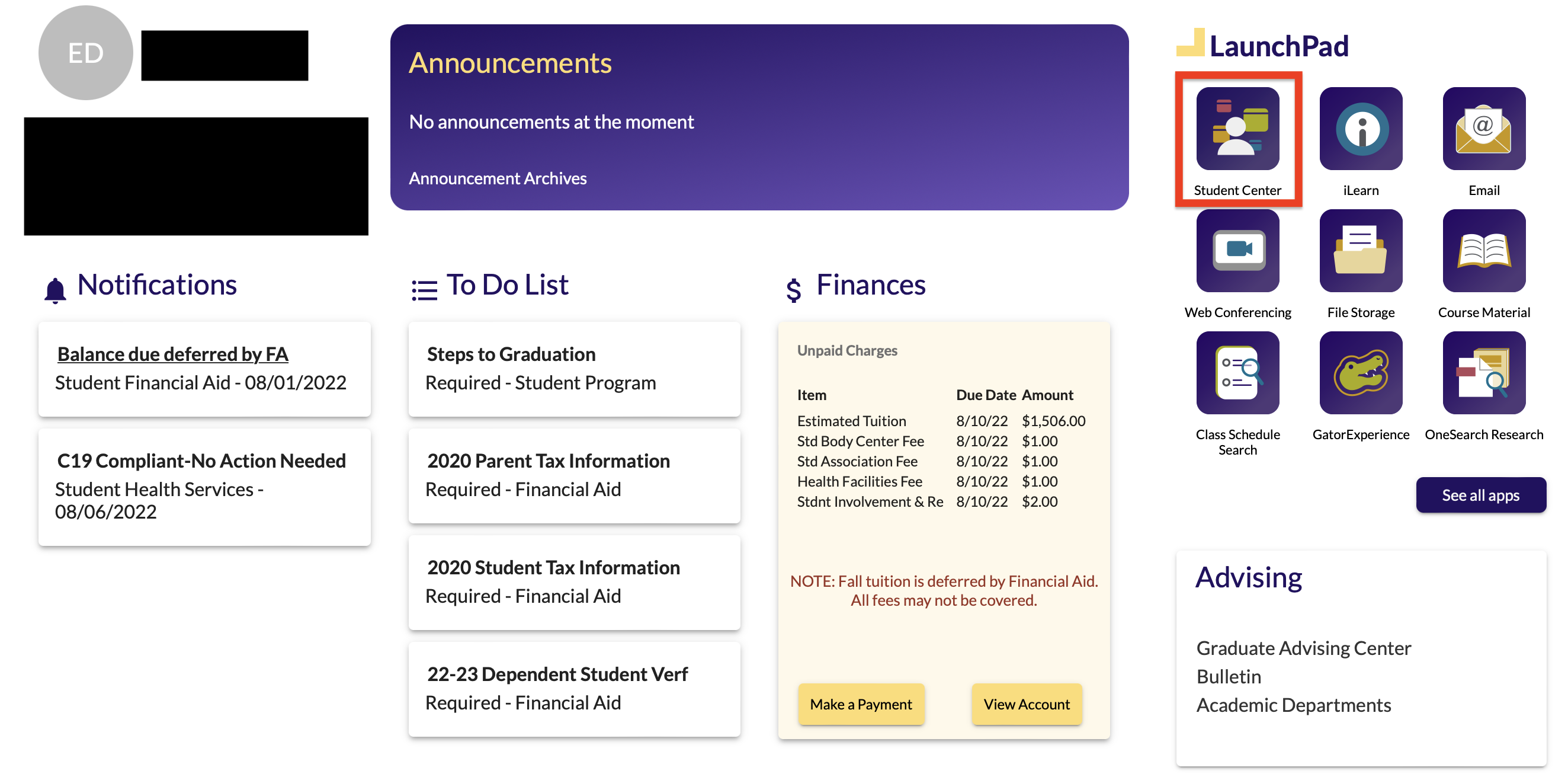
3.) Once at the Student Center, go to the Finances section and find the drop down menu tab with a circle arrow
4.) Select the "Account Activity" option and click on the circle arrow to proceed to the next page
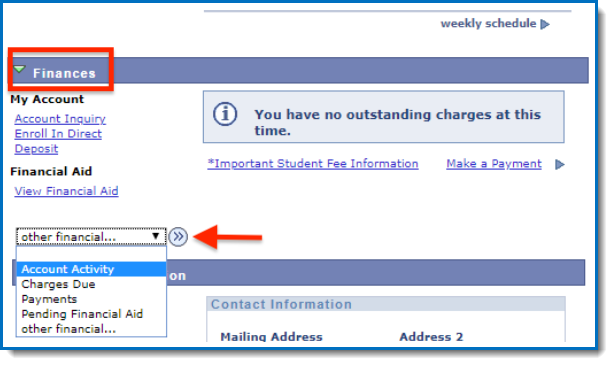
5.) The Account Activity page will show the following sections of the student's account:
| Item | Description |
| Charge | This section provides the student the breakdown and amount of fees that the University is charging them. |
| Payment | This section is where students can keep track of their financial aid disbursement(s), third party payments, or out of pocket payments. |
| Refund | This section shows the leftover funds being sent to the student after their financial aid disbursement(s). |
NOTE: We highly recommend clicking on the "All Terms" option and selecting the specific semester you are trying to review in order to get the most up to date information with your account.
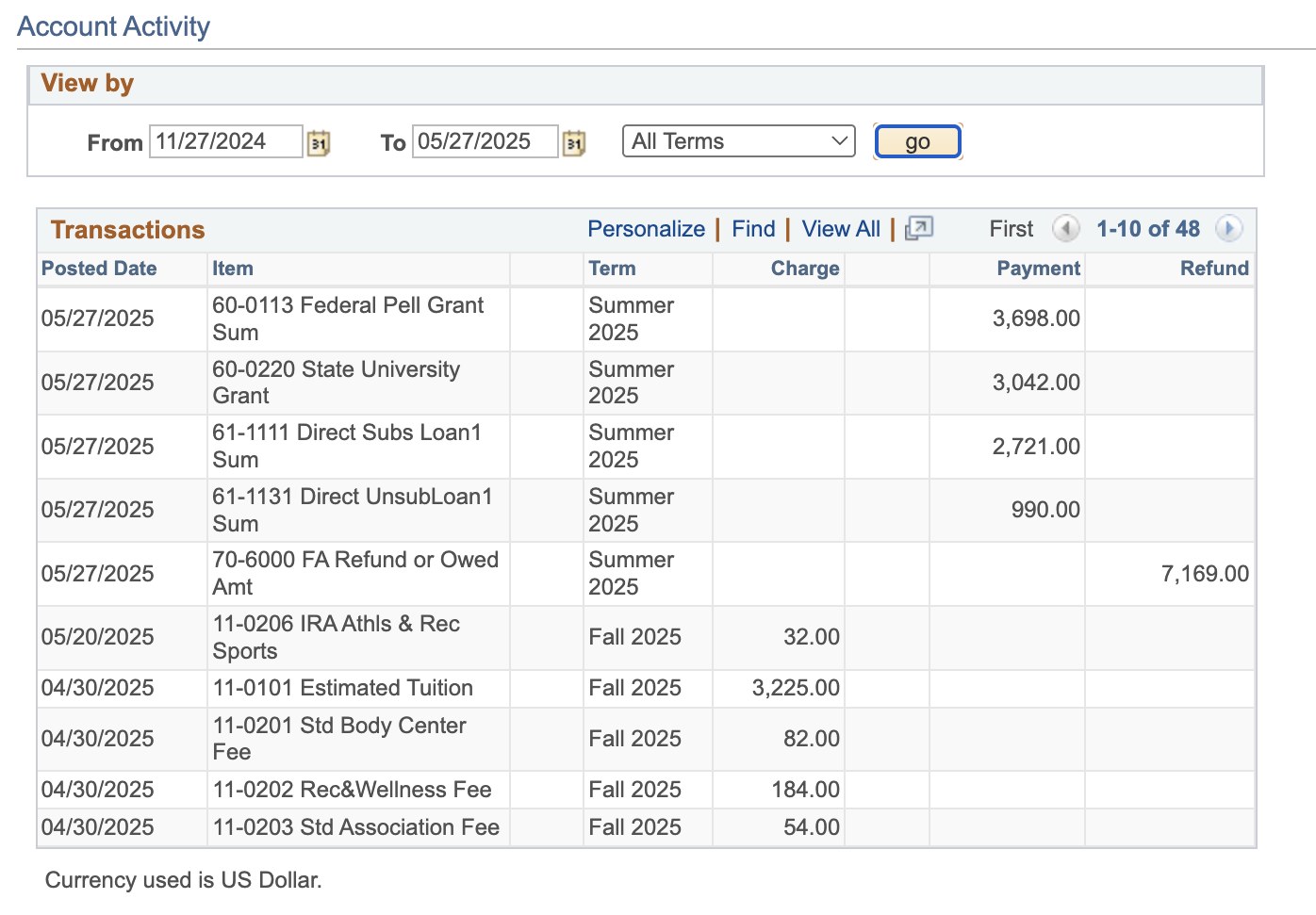
Account Activity Breakdown
The charge column provides the student the breakdown and amount of fees that the University is charging them. This is where their tuition charges, campus fees, on-campus housing charges, and miscellaneous fees are posted.
For more information regarding these specific charges, please reach out to one of these departments listed below:
| Department | Type |
| Bursar's Office | Tuition fees, campus fees, and miscellaneous fees |
| Housing Office | On-campus housing fees |
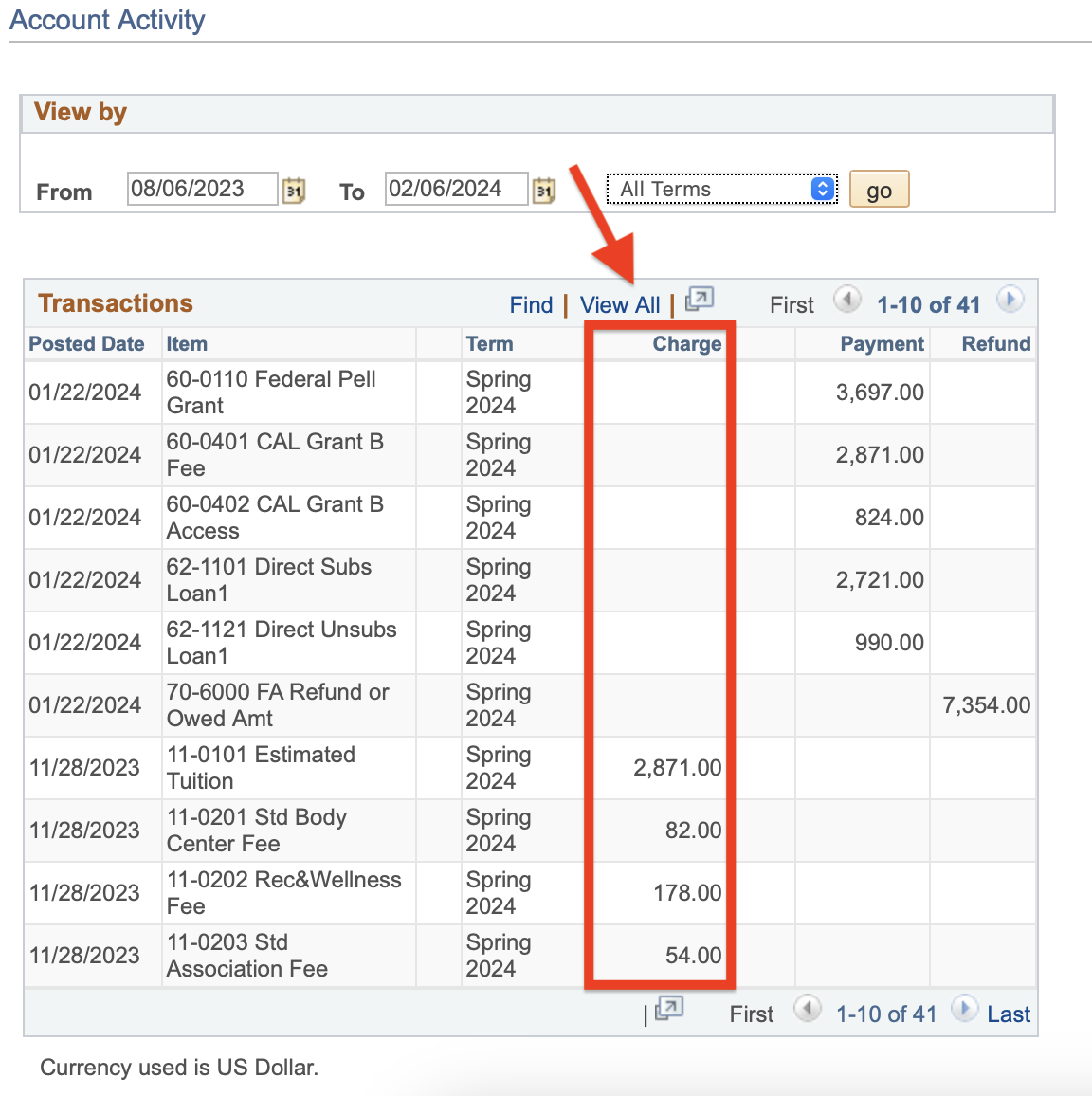
The payment column is where students can keep track of their financial aid disbursement(s)
The payment column reflects any payments that have been made to the student's account. This is the section where students and keep track whether their financial aid disbursement(s) have released or not. Third party payments, Scholarships (Campus or External), and out of pocket payments are also posted in this section.
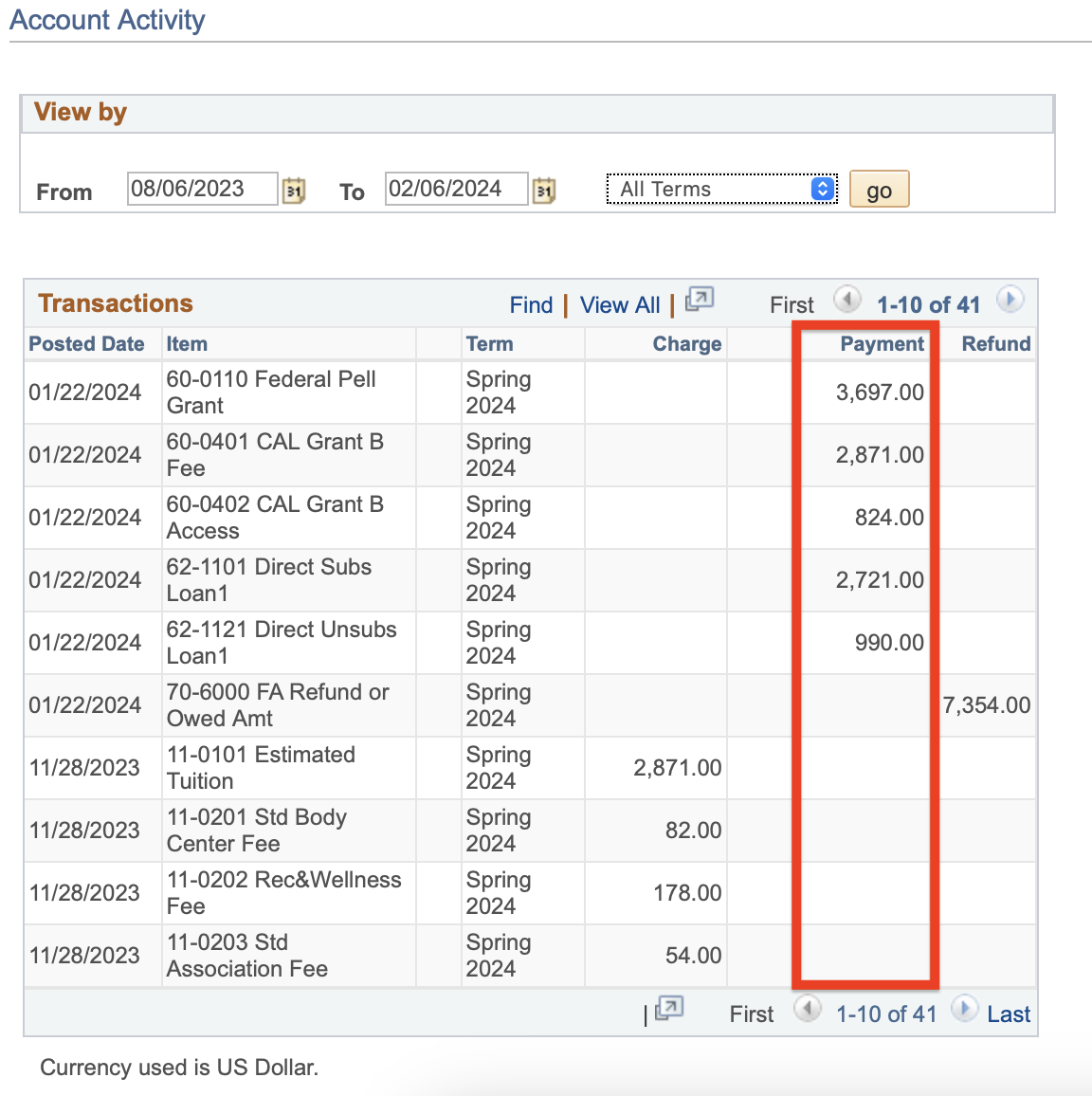
The refund column shows the leftover funds being sent to the student after their financial aid disbursement(s). Student cannot expect to receive a refund if they have any unpaid charges in their account. The Bursar's Office is charge of any refund or direct deposit inquiries and their timeframe is as follows:
| Set-Up | Timeline |
|---|---|
| Enrolled in Direct Deposit | 3 to 5 business days from disbursement date |
| Not enrolled in Direct Deposit | 1 to 2 weeks as a mailed check from disbursement date (Sent to listed mailing address on Student Center) |
NOTE: Students who received a financial aid disbursement and withdrew from their classes are ineligible to receive refunds. Those situations are only for students who paid their fees completely out of pocket.
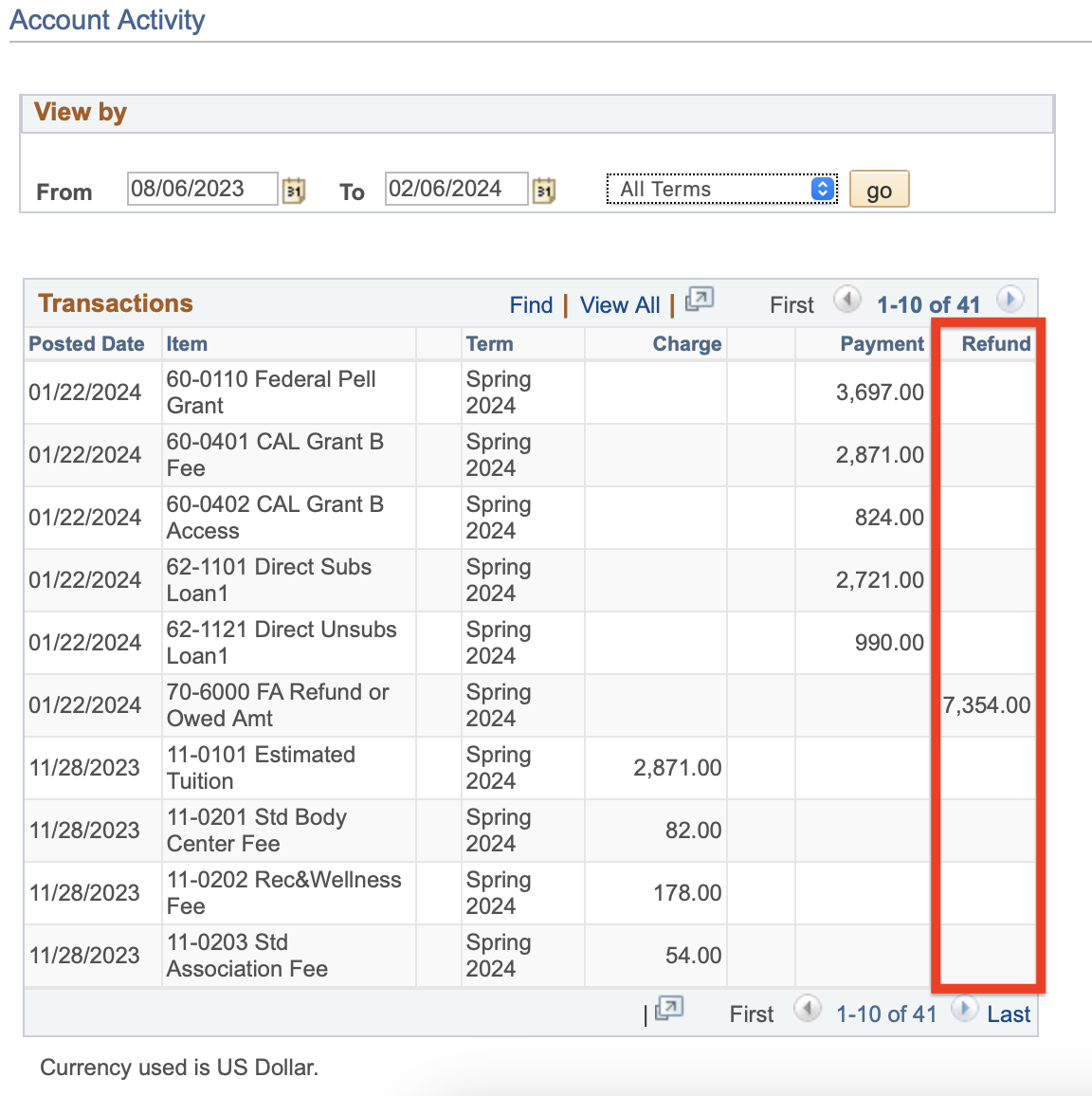
FAQs regarding financial aid disbursements
- Enrolled in at least half-time amount (6 units for Undergraduate students / 4 units for Graduate students) for partial disbursement
- Students with Grants must be enrolled in full-time status (12 units - Undergraduate / 7 units for Graduate) to receive the entire amount in "Accepted" column
- There are no financial aid related items on their To Do List
- There are no financial aid related items on their Notifications or Holds & Alerts sections (Ex.Tuition Exemption - AB 540 Hold, FA Cal Grant Hold, etc.)
There are a few financial aid awards that are set-up to disburse after Census (When students can no longer add or drop classes for the semester). These awards are as follows:
- Pell Grant - For Credential students
- Middle Class Scholarship (MCS)
- MBA Grant
- Ed Doc Grant
- TEACH Grant
On-campus housing fees are due every month. Unlike the tuition payment deadline, these fees cannot be deferred.
A student's accepted Loans are usually what pays for a portion (If not all) of their on-campus housing fees. As mentioned earlier in the beginning of this page, these funds will usually disburse on a Wednesday as long as no financial aid related issues or items on a student’s To Do List or Notifications sections of their account.
If a student/parent decides to pay the on-campus housing fees completely out of pocket, then they must work with the Housing Office directly regarding that process.
