In order to access the Free Application For Federal Student Aid Aid (FAFSA), students and their contributors (Ex. Parent, Spouse, Step-parent, etc.) must successfully create a StudentAid.gov account. There are a few things that will be needed beforehand to create an account:
- Name (Exactly as it appears on your Social Security Card)
- Date of birth
- E-mail address
- Social Security Number (SSN)
If you have not create an account already or you would like to log-in to troublshoot your account, please click on the link provided right below.
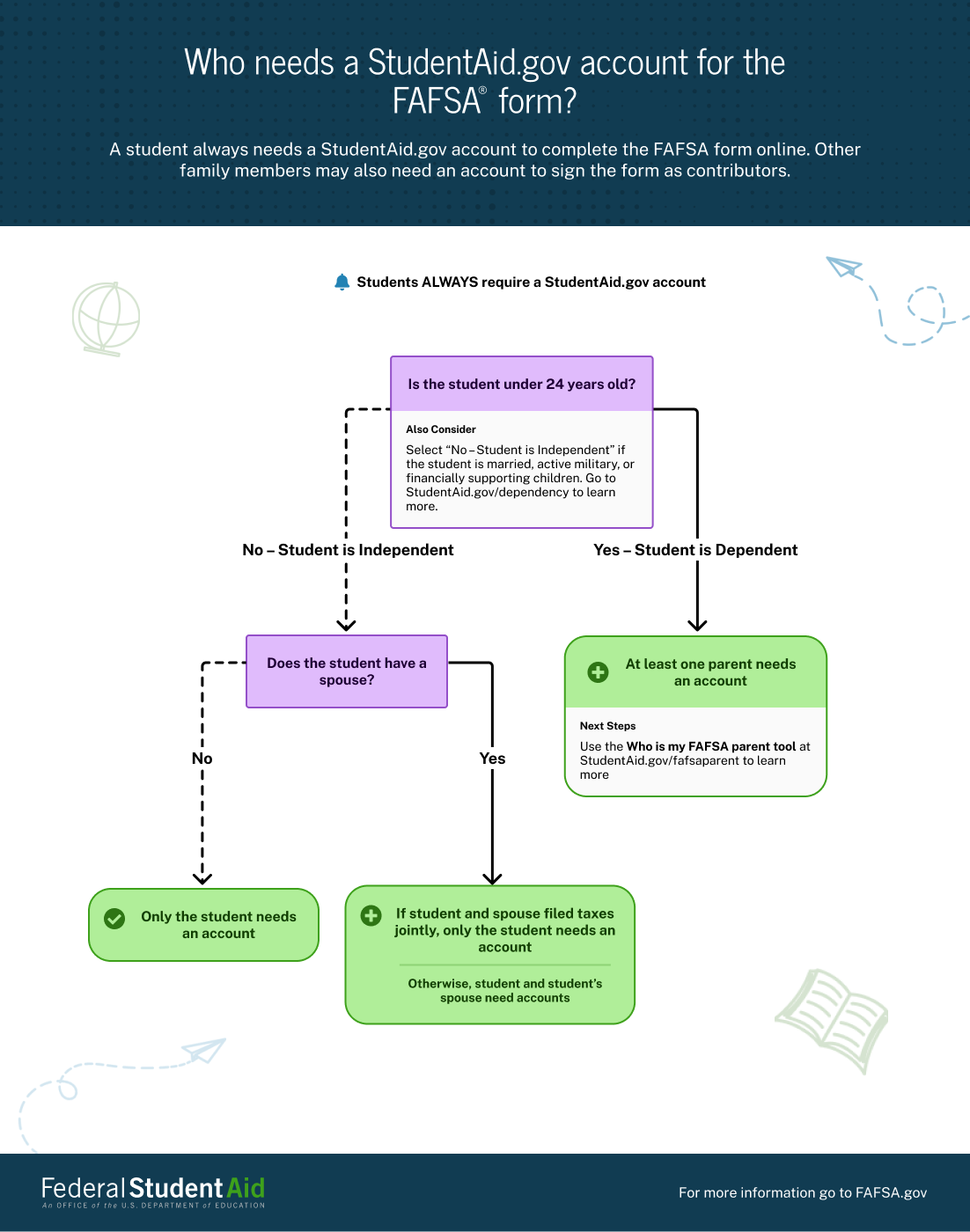
Frequently Asked Question (FAQs) about StudentAid.gov Account Creation
For Students
If you do not have a valid Social Security Number (SSN), then you are most likely not eligible to complete a FAFSA. For students who are in these situations but they are California residents or AB 540/SB 68 eligible, please feel free to complete a California Dream Act Application (CADAA) by the State priority deadline.
For Parent or Spouses
If you are married and filed taxes jointly and only one parent has an SSN, that parent is the one who should create an account and join the student's form as a contributor.
If you are a parent or spouse who doesn’t have an SSN and are a required contributor, you must create an account to contribute to a student’s FAFSA form. When creating your account, leave the SSN field blank and select “What if I don’t have a Social Security number?”
If you previously created an account and have forgotten about it or if someone else (such as a parent) has already created an account for you, then you will receive an error telling you that your SSN is already in use. If this happens, try to log in rather than creating a new account. If you have trouble logging in, try resetting your password or using another email address. Check with a parent to see whether a StudentAid.gov account already exists for you. If you’re sure that an account has not already been created, contact the office of Federal Student Aid for help at the Federal Student Aid Information Center (FSAIC).
Learn about how you can regain access to your StudentAid.gov account.
Use the interactive Who’s My FAFSA Parent wizard to learn how to identify which parent needs an account.
Enter your first name exactly as it appears on your Social Security card. Valid characters include numbers, letters, spaces, period (.), apostrophe (‘), and hyphen (-).
If you have multiple middle names, enter the first letter of the first middle name as it appears on your Social Security card. If you have no middle name, leave the middle name field blank.
If your name(s) is too long to fit into the field, enter as many characters as you can into the field.
If your name has changed, you must update it with the Social Security Administration (SSA). For more information, contact the SSA at 1-800-772-1213 or visit ssa.gov.
No. Your StudentAid.gov account allows you to sign legally binding documents. This means that only you can use it. Giving someone else access to your account is like having another person forge your signature on a legal contract. In addition, the email address and phone number you choose can be used with only one StudentAid.gov account, so they can’t also be used with a parent’s or spouse’s account.